A Dynamic disk is a physical disk with features that basic disks do not have, such as support for volumes spanning multiple disks. Dynamic disks use a hidden database to track information about dynamic volumes on the disk and other dynamic disks in the computer. Dynamic disk management is a data/hard disk management method on the Windows platform, first introduced with Windows 2000 operating system.
What is basic disk?
Basic Disk uses Partition Table to manage its partition. One Basic Disk contains both primary partitions and extended partition, and many logical partitions are contained in extended partition.You can see clearly as follow:
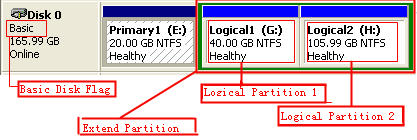
What's the difference between Basic and Dynamic Disks in Windows XP/2000/2003/Vista?
Microsoft Windows XP, 2000, Server 2003, and Windows Vista offer two types of disk storage: basic and dynamic disk.
Basic storage uses normal partition tables supported by MS-DOS, Windows 95/98/Me/NT/2000/Server 2003 and XP.
Dynamic storage is supported in the Windows XP Professional, 2000 and Server 2003. A disk that has been initialized for dynamic storage is called a dynamic disk.
Dynamic disks are not supported on portable computers or on Windows XP Home Edition-based computers.
Why you need to convert dynamic disk to basic?
There are some problems in using dynamic disk, namely the disadvantage of dynamic disk.
- After you change a basic disk to a dynamic disk, the dynamic disk cannot be changed directly to the basic disk without third-party tools in case.
- Installing a multi-system on a disk and convert the disk to dynamic disk will lead one of them to be abnormality or failure at startup. so the best way is not to convert basic disk to dynamic disk in multi-system cases(multi-system exists on one disk).
- Dynamic disks cannot be accessed by Windows 98/XP home and Dos bootable disc. Suppose that there is a problem on your system to startup, here you want to repair the system errors very difficulty.
- In fact, the superior of dynamic disk can not be brought for the system partition. Spanned Volume and Striped Volume are able to expand the capacity of volume through using the unallocated space of multiple disks.
- The problem is whether Windows Vista/2008 and Windows 7 can be installed on dynamic disk or not. In order to guarantee data’s security, their installation program dose not allow operating system is installed on dynamic disk. so we suggest that you can first employ Dynamic Disk Converter to convert dynamic back to basic, and then install system to avoid data having been damage.
There are several ways of convert dynamic disk to basic disk
In Windows, it is easy to the conversion of basic disk to dynamic disk, but convert dynamic disk to basic disk very annoying. This topic is the summary about converting dynamic to basic disk. There are the three ways to complete this work for you.- Convert to basic disk via deleting all volumes on the dynamic disk.
- Convert to basic disk via using Partition Recovery Software.
- Convert to basic disk by using Dynamic Disk Converter.
The first way: Convert to basic disk via deleting all volumes on the dynamic disk
Tip:
This way is the simplest and most commonly, and it most can not guarantee data security, so you need to back up all the data on all the volumes on the dynamic disk you want to convert to a basic disk.
Principle:
After backing up data, delete all the volumes on the dynamic disk by using Windows Disk Management, and then convert dynamic to basic.
1 . First, let us to see the following graph:
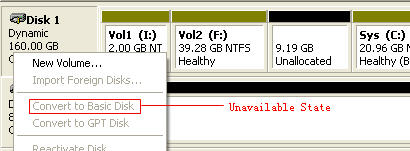
By the above graph, we have saw "Convert to Basic Disk" that is unavailable state if there are volumes on the dynamic disk, so we cannot revert it to Basic Disk.
2 . Log on Windows as Administrator Privilege please, click Start Menu -> Run, and type "diskmgmt.msc" to input box, and press Enter key or click OK to open Windows Disk Management as shown:
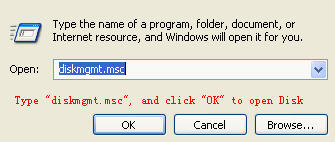
3 . On Disk Management opened, delete all the volumes on the dynamic disk in turn.
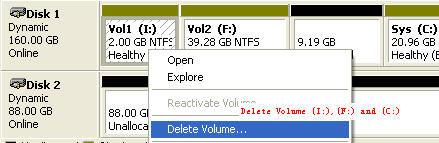
Here, respectively, to delete the volume (I:), volume(F:) and volume (C:) on the dynamic disk.
4 . After the deleting, right-click the gray area that contains the disk title on the left side of the Details pane. For example, right-click Disk 1 as follows:
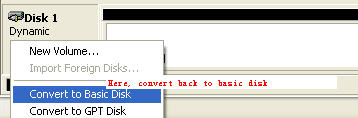
After does not any volume on the dynamic disk, the "Convert to Basic Disk" item will be available, now you can change the dynamic disk to basic. And then, copy the previous backup data to the basic disk.
Important Note:
The way only suit that there are multiple disks on your system, and you have to boot operating system on other disk to complete this conversion (The other disk means is that the disk you do not want to convert). The main reason is that the volume that the operating system lays can not be deleted. Otherwise, it isn't easy to back up dynamic disk, so you’d better employ like "Copy Dynamic Volume" tool to backup. http://www.bestshareware.net/howto/convert-dynamic-disk-to-basic-disk.htm
Ѕpοt on with thiѕ ωгite-up, I truly belіeve that thiѕ sіte neеds much mοгe attеntion.
ReplyDeleteI'll probably be returning to see more, thanks for the advice!
my web site - laptop disk recovery
Here is my web site comment-25